
iOS 12.1.2 Update Released Again With New Build, but No Noticeable Changes
iOS 12.1.2 Update Released Again with New Build, But No Noticable Changes
Apple has re-released iOS 12.1.2 within days after its original debut on Monday. Notably, the second build of iOS 12.1.2 is available for download for those users who didn’t install the update previously. It is implied that the users who updated their iPhone models to iOS 12.1.2 earlier this week won’t receive the second build. The original software update brought bug fixes for eSIM activation on the iPhone XR₹ 70,849, iPhone XS₹ 94,281, and iPhone XS Max. The changelog is apparently the same in case of the second build.
However, as spotted by folks at AppleInsider, the second build of iOS 12.1.2 carries a different build number. The original iOS update had build number 16C101. On the other hand, the re-released update that has build number 16C104.
Apple hasn’t specified the prime reason behind issuing the iOS 12.1.2 update for the second time. However, the new build may include some of the fixes that were missing from the previous release.
iOS 12.1.2 update on iPhone XR, XS
To recall, the iOS 12.1.2 update was released earlier this week . It included the bug fixes for eSIM activation on the iPhone XR, iPhone XS, and iPhone XS. The new version also addressed an issue that could impact cellular connectivity in Turkey specifically on all the 2018 iPhone models.
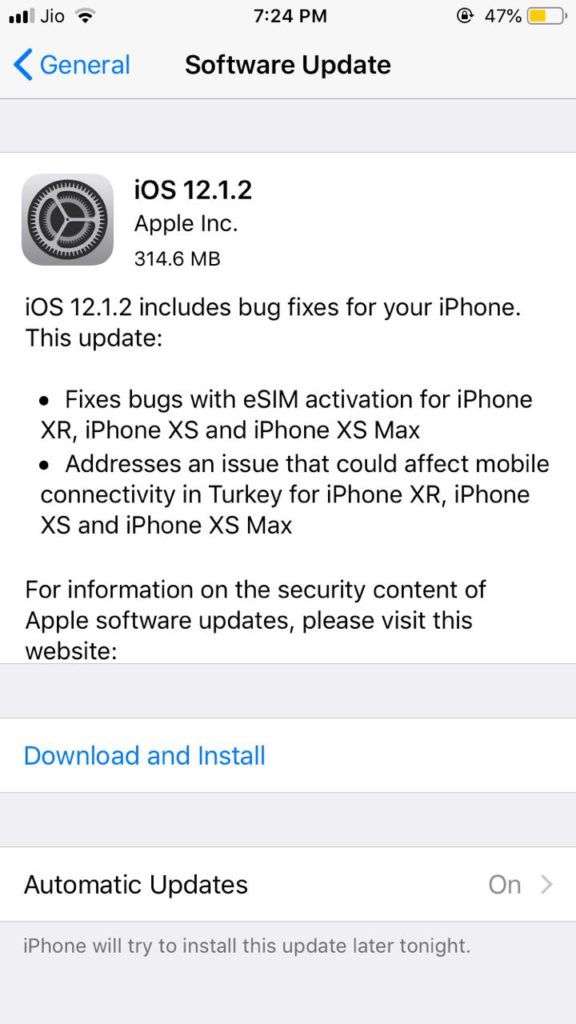
Apart from the latest changes, the iOS 12.1.2 update doesn’t bring along any security upgrades. The new version includes necessary software tweaks in China to address “any possible concern” about Apple’s compliance with a court order . The order banned the sales of its older iPhone models. These tweaks are in the form of a new animation for force closing apps in China, as per a China-specific changelog. The animation results in the apps shrinking to close instead of moving up and off the screen.
How to download iOS 12.1.2 update
The iOS 12.1.2 update is compatible with all the iPhone models running iOS 12. To download and install the latest version on your device, go to Settings > General > Software Update . Then follow the on-screen instructions.
The user’s handset should have access to a Wi-Fi connection to download the over-the-air update. Also, it is suggested that the user should back up the data. One should ensure that the handset has either over 50 percent of battery . Or it is connected to a power source before the update process.